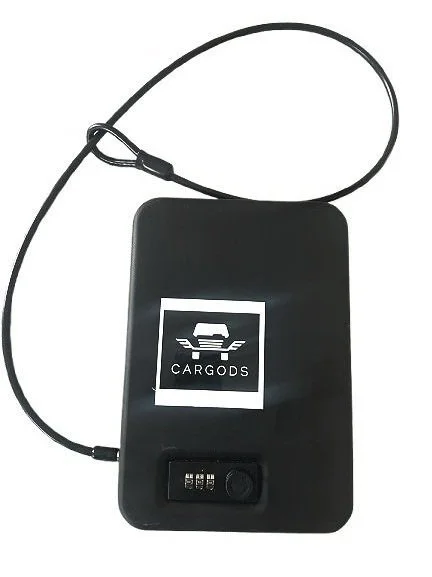Your Guide to Renting from Us
Step One: Getting to Your Car
Pearson Airport
Terminal 1: follow signs for “Daily Park” on the Arrivals level once you clear customs. You should go over a pedestrian bridge that takes you straight to the garage. Once the car is dropped off in the lot at your designated pick up time - you will get a photo of where the car is located.
Terminal 3: follow signs marked “Parking” once you clear customs. Use the escalators or elevators to go up to the pedestrian bridge, which will take you to the T3 Parking Garage.
Leaving the Airport Garage: the car will come with a small ticket - pay upon exit. You will be reimbursed for the first 20 minutes of parking after your scheduled pick-up time - and will have to pay for any time parked after that.
The Hub @ 100 King
We’re located at the First Canadian Place Parking Garage. Please visit the links below for guidance on how to reach us, depending on where you’re arriving from.
Uber/Lyft, Another Car or Bike: Set your GPS in your car or Uber/Lyft drop-off location to Black and Blue Steakhouse (or alternatively, 130 King St W). Once you arrive - follow this walkthrough that will take you straight to our hub. Here’s the walkthrough.
Union Station: The hub is only a six-minute walk from Union Station. Once you exit the station, set your GPS to the Black and Blue Steakhouse (or alternatively, 130 King St W). Once you arrive - follow this walkthrough that will take you straight to our hub
Billy Bishop Airport
Leave the airport and set your GPS to Bathurst and Queens Quay - a short 5 min walk up Eireann will lead you right to the lot where your ride will be waiting.
Custom Location
We will be in contact with you within 24 hours of your pick-up time to sort out pickup arrangements.
Step Two: Picking Up Your Car
At CarGods - we operate on a contactless pickup and dropoff system to give you more flexibility. Your rental will have a lockbox nearby which contains your keys.
To pick up your car, please confirm your license in the Turo app 24 hours before your reservation, as prompted. Once this is done, we will provide you with the location of the lockbox and your code approximately an hour before your rental begins.

Step Three: Enjoy the Journey!
Step Four: Returning the Vehicle
Please submit walk-around photos of your rental and resecure the lockbox before leaving.
The Hub @ 100 King
To return: set your GPS/Google Maps/Waze to “First Canadian Place Parking” or alternatively, to 116 York Street, Toronto, ON.
Once you get to the garage, please use this walkthrough to get you to your spot.
Toronto Pearson Airport
Terminal 1: follow signs to Terminal 1, and then go to the departures area. Parking garage entrance is on your left.
Terminal 3: follow signs to the garage as you approach the terminal and you will be led into Terminal 3 Daily Parking.
Billy Bishop Airport
Park the car at the same Green P lot as it was delivered, with the keys in the same position as it was at the beginning of the rental.
Custom Location
If you choose a custom location - we will message you more than 24 hours prior to your rental to let you know how we will be delivering your ride!
Contact us
Have any questions? Please, fill out this form and we will get back to you in under 24 hours (at the latest).